
แนวทางการใช้โปรแกรม Microsoft Word (1)
|
เริ่มใช้งานโปรแกรม Microsoft Office Word
1.คลิกปุ่ม Start บนแถบ Task bar
2.เลือก All Programs -> Microsoft Office
3.เลือก Microsoft Office Word จะเปิดให้ใช้งานได้ทันที
|
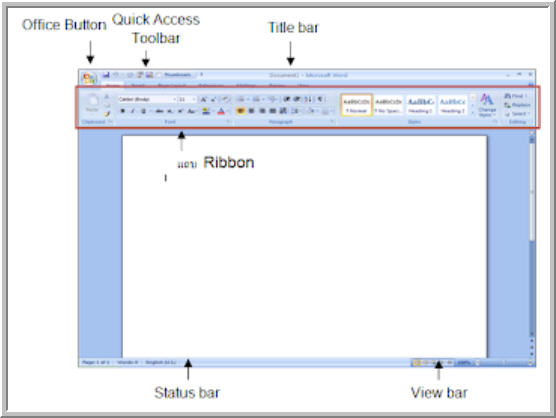
- Office Button เป็นปุ่มคำสั่งเกี่ยวกับการทำงานของแฟ้มงาน เช่น New, Open, Save, Save As, Print, Close ฯลฯ
- Quick Access Toolbar เป็นแถบเครื่องมือให้คุณเรียกใช้งานได้อย่างรวดเร็ว ผู้ใช้สามารถเพิ่มปุ่มคำสั่งที่ใช้งานบ่อยๆ ไว้ในแถบเครื่องมือนี้ได้
- Title bar แถบแสดงชื่อโปรแกรมและชื่อไฟล์ปัจจุบันที่คุณเปิดใช้งานอยู่แถบ Ribbon เป็นแถบที่รวบรวมคำสั่งต่างๆ ของเมนูหรือทูลบาร์ เพื่อให้ผู้ใช้เลือกใช้งานง่ายขึ้น
- Status bar แถบแสดงสถานะการทำงานปัจจุบันบนหน้าจอ
- View bar แถบแสดงมุมมองเอกสารในแบบต่างๆ
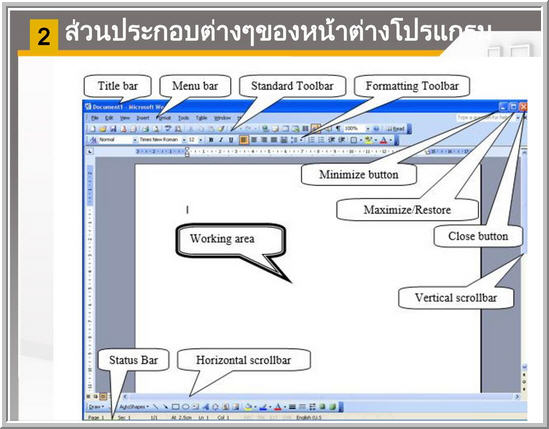
ขอบคุณ
https://sites.google.com/site/exwordpointteach2/microsoft-word
https://www.google.com/search?q=Microsoft+Word&newwind..
https://www.ubmthai.com
https://sites.google.com/site/exwordpointteach2/microsoft-word/01
https://slideplayer.in.th/slide/13990014/
